The AVI Extension contains functionality to reply to AVI requests with your VHInfo Legacy service. This functionality is implemented in the EUCARIS Broker. The following diagram shows the process step by step.
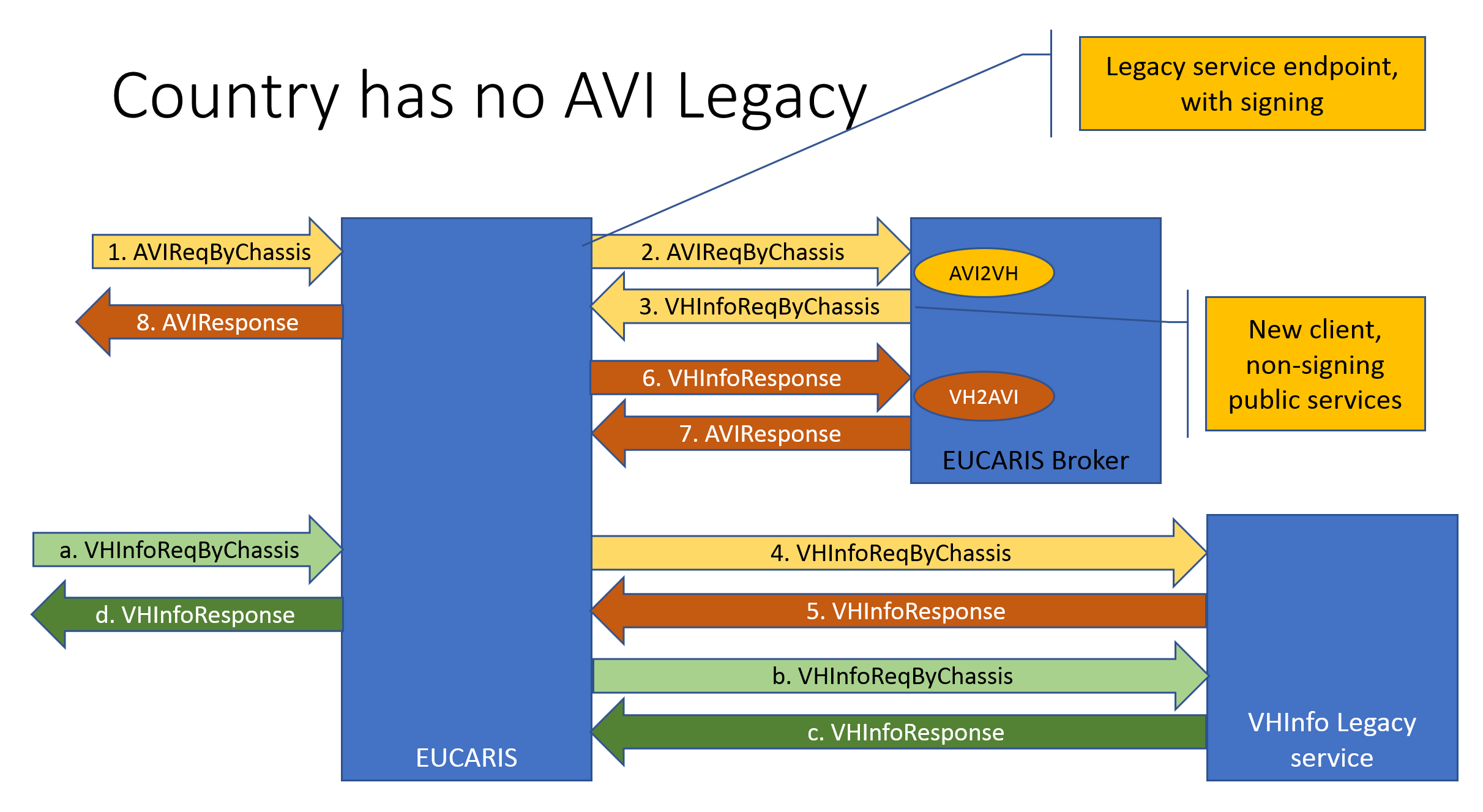
To make this work you only need to configure the URL’s of your AVI legacy service to point to the EUCARIS Broker. This can be done in the EUCARIS ManagementClient in the Service Management screen. By default the URL for the Broker is http://localhost:9100/EucarisReceiver/genericservice.asmx
The second configuration to do is to select “Sign Request” for these AVI URL’s. The following screenshot show the configured situation.
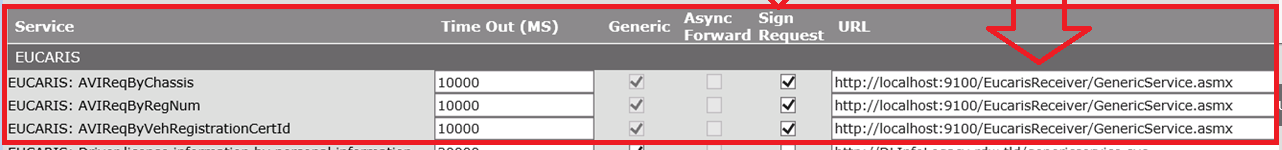
The final configuration is to allow EUCOP to send AVI requests. Check the relevant AVI services in the EUCARIS ManagementClient in the Authorisations Of Other Countries screen:
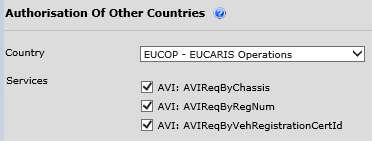
Please send a message toEUCARIS Operations once you configured this. We will add authorisations for AVI requests for your country and test it with you.
