The Technical Working Group of EUCARIS agreed in April 2023 on phasing out the old EUCARIS Web Client and Management Client on January 1st, 2024. Therefore, new System Updates were made available (EUCARIS Core SU-U63-1 and EUCARIS WebClient Core -SU-WU24).
These updates will:
- remove most menu items (keep only RESPER1.0 NDLS) from the Old Web Client
- update the Management Client with a redirect to the new Web Client
- make the CBE/AVI/VHINFO/DLINFO Statistics functionality available in the new Web Client
1) The old EUCARIS Web Client
When the latest updates are installed the Old EUCARIS Web Client will look like this:

If users are still using the Old EUCARIS Web Client they need to switch over to the new EUCARIS Web Client. Via the “Go to new WebClient” link on this screen the new EUCARIS Web Client will be opened.
2) RESPER1.0 – NDLS screens
As shown, only the RESPER1.0 menu items with the NDLS screens are available in the old EUCARIS Web Client (if the user has the right authorizations). Some countries that haven’t upgraded to RESPER2.0 yet, are using this functionality. These screens will be phased out as soon as possible. If you are using these screens in your country, please let us know your plans and timelines about upgrading to RESPER2.0.
3) The old EUCARIS Management Client
For the old EUCARIS Management Client a redirect is implemented. When the old URL of this Management Client is used, the redirect will ensure the new EUCARIS Web Client is started.
The menu items Management and Statistics in the new EUCARIS Web Client contain all the needed functionality to operate EUCARIS.
FAQ
1) Can I easily move all VHInfo users to AVI users?
Yes, that’s possible. You can run the following PowerShell command on your server:
Get-LocalGroupMember -Group "VHInfo Users" | Add-LocalGroupMember -Group "AVI Users"
2) The redirect to the new Web Client isn’t working because I have another URL defined for the Web Client, can this be solved?
It is possible to override the default Web Client URL with your own another URL for the WebClient. To do so, please open the web.config file of the old Web Client via
<install dir>\EUCARIS\EUCARIS.v7\Web\Clients\WebClient
Add the following key to the app settings:
<add key="Eucaris.WebClient.NewWebClientUrl" value="http://<your.url>"/>
Replace the URL at the end with the URL of your own (v75) Web Client.
It will look like this in the Web.config:
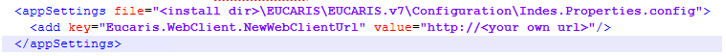
3) If I start the old Management Client the redirect to the new Web Client isn’t functioning, can I correct that?
It is possible to override the redirect from the Management Client with a redirect to your own URL for the (v75) Web Client. To do so, please open the web.config file of the old Management Client via
<install dir>\EUCARIS\EUCARIS.v7\Web\Clients\ManagementClient
Edit the httpRedirect in the Web.config under system.webServer and replace the destination with your own URL:
![]()
