Introduction
If an envelope is offered to EUCARIS, usually it is sent to a destination. An endpoint can be defined as an envelope destination. Via configuration, endpoints, and situations in which to use an endpoint (usages), are configured. In the configuration, different endpoint types (application categories) are distinguished.
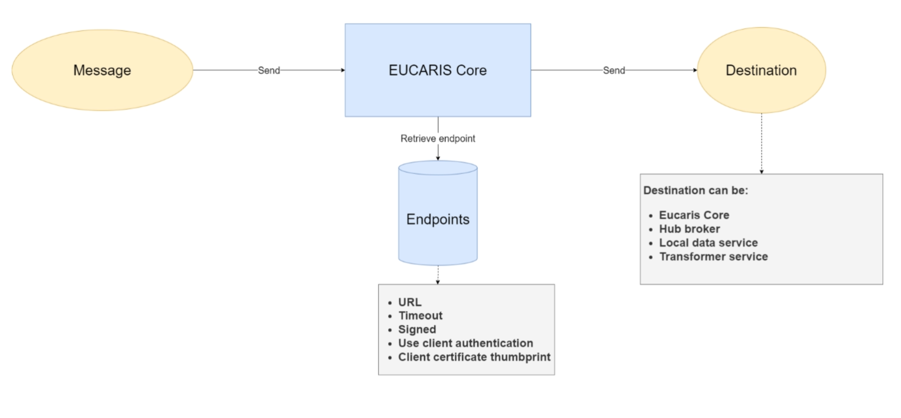
Scope
Only v8 services use the Endpoint configuration for sending messages. The v7 services still use the Local Service Configuration URL’s for sending messages.
The EUCARIS Broker configuration for both v7 and v8 services remains the same.
Endpoint vs Usage
To configure an Endpoint in EUCARIS, an Endpoint must be configured and the Usage of that Endpoint must be defined.
An “Endpoint” defines a message destination:
- Application category (e.g. EUCARIS core)
- URL
- Time out applied
- If content must be signed
- If sender must use a certificate for authentication
An “Endpoint Usage” defines how it is used by EUCARIS:
- By what participant
- In which message service
- In what context (e.g core2core, local data service)
- (Endpoints can be used more than once)
Who manages what?
Some “general” Endpoints are managed by EUCARIS Operations. And Endpoints to local resources are managed by the Member State itself.
Managed by EUCARIS Operations:
- Core2Core endpoints/usages
- Endpoints/usages to EUCARIS broker
- Endpoints/usages to the Transformer Service
- Updated via Configuration Updates
Managed by Member States:
- Local data service endpoints/usages
- Endpoints/usages for async forwarding
- Updated locally via the Management Client
How to configure
Endpoint configuration is a two-step process.
Step 1: Configure an endpoint.
Step 2: Configure a usage.
A manual is available that describes in detail how Endpoints and Usages are configured. The manual is available here.
More details about configuring a local data service can be found here.
More details about configuring a Asynchonous forwarding can be found here.
Via a video, endpoint configuration by Member States is demonstrated. The video is available here.
The video is available via Vimeo.com and requires a password that can be obtained via eucaris2help@rdw.nl.
What about existing (v7) Toll, ProDriveNet configuration?
Existing configuration of Toll and ProDriveNet (v7) will be migrated to (v8) Endpoints when installing the Core Update that includes Endpoints (SU-U54 or higher), but only if no (v8) Endpoints are configured.
